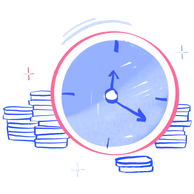Google Mail Address Book Guide

Log into your Gmail account. In the search bar, click the arrow to the right of it. This will bring down a menu.


In the 'from' textbox type in 'ADVFN'. Next, click the link "click filter with this search"


Select the checkbox 'Never send it to Spam' and then click on the 'Create Filter' button to save your changes

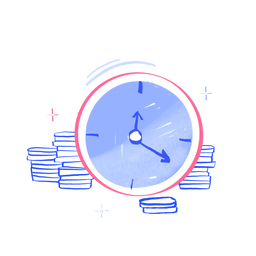
 Hot Features
Hot Features