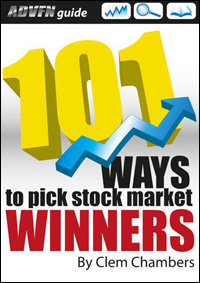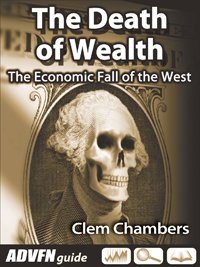B2Broker has come out with new version 1.1 of its B2Trader Brokerage Platform (BBP)—a comprehensive solution for crypto spot brokerage. B2Trader v1.1 introduces BBP Prime, an extended report feature, and allows for flexible layout template customisation.

Moreover, B2Trader now comes with the dedicated BBP iOS mobile application. As a part of the turnkey solution, this application integrates with the B2Core CRM and has a native trading interface designed specifically for iPhone users.
Introducing BBP v1.1 Updates
B2Trader version 1.1 offers several groundbreaking features designed to benefit the clients and elevate the trading experience for their end-users.
Prime Brokerage Platform
With this release, BBP is introducing a new feature that enables it to serve as a prime brokerage platform for other B2Trader brokerage platforms. Linked platforms can transfer funds into their BBP Prime accounts. The BBP Prime will then monitor the funds in the accounts on the connected platforms.
In this case, BBP Prime monitors balances on brokers’ accounts, processes incoming orders, forwards them to LPs/B2Connect, and manages trades, where data exchange is facilitated through the bespoke FIX gateway.
Advanced Workspace Management
The latest terminal update introduces tabs with customisable workspaces, allowing traders to open up to 10 tabs and manage multiple trading environments simultaneously. Users can use ready-made layouts from brokers or make their individual setups. This feature changes the way end-users organise their trading flow, simplifying it for more efficiency.

Improved Reporting
The recent update extends the B2Trader platform’s reports system to assist brokers in getting a complete view of what is happening on the platform. Specifically, a new report type has been added that enables admins to obtain a list of active accounts for a specified period. Reports of this type can be a valuable tool for administrators, helping assess the growth of an exchange or brokerage.
The updated B2Trader conveniently stores all the reports in a new Report button to simplify report generation.

Updated Account Management
You can directly choose your B2Trader 1.1 account from the top bar of the trading terminal. The widgets will automatically display the correct account information whenever a trader updates their profile. This tool is excellent for monitoring those with multiple accounts. It enables them to stay updated on their performance.

Template Constructor
BBP admins can now customise workspace layouts, including the default preset, by importing pre-saved layouts, exporting individual template settings, and saving up to 10 custom setups.
This feature is in the Settings section on the menu’s left side. It enables traders to save and employ their layouts conveniently.

Introducing BBP iOS App
Mobile trading plays a significant role in global commerce, accounting for 58% of the revenue generated in 2022, according to the Stock Trading and Investing Applications Market report. The sector is expected to reach $150 billion by 2032, with 6.8 billion smartphone users worldwide.
Brokers must have a specific mobile trading application to remain competitive. B2Broker has added a new BBP iOS app, version 1.0, to this service. This application enables you to conduct trades on your mobile device as efficiently as you would on a desktop. This robust web trading platform and a unique mobile trading app give brokers a complete trading package for their customers.
Here are some key highlights of the app:
Account Management
Multi-account functionality is a crucial feature of the B2Trader platform. With the BBP iOS app, traders can switch between accounts and start trading from any of them immediately. The app offers a clear overview of available and on-hold funds for each account in the Account Details screen, providing an instant balance snapshot for traders.

Advanced Customisation
The B2Trader iOS mobile app, part of the turnkey solution, allows brokers to customise the platform’s colours and themes to match their branding, ensuring a consistent user experience across web and mobile trading platforms. It also offers light and dark themes for optimal viewing and trading.
Comprehensive Orders and Adjustable Market Screen
The app features a convenient Market screen with an intuitive trading interface that is accessible via the Markets button on the Account Details screen. Users can view customisable live charts, switch between candle and line chart types, and access historical price data. The screen also includes three tabs for quick access to trading and account information: Order Book, Open Orders, and Balances.

In terms of order types, the app supports the same options as the web version: IOC and FOK for market orders and IOC, FOK, GTC, GTD and Day for limit orders. In the Orders section, you can find detailed information on various types of orders, including their prices, quantities, and processing times. Utilising advanced filters enables traders to efficiently locate desired orders and streamline order management.
Seamless Integration with B2Core
The BBP iOS application is tightly integrated with the mobile version of the B2Core CRM, providing single sign-on capabilities. Upon logging into the B2Core mobile app, users can seamlessly access the BBP iOS app without the need to re-enter their credentials.
Final Remarks
The release of a new update for the B2Trader Brokerage Platform and its iOS app marks a significant advancement for B2Broker. B2Trader stands out as the top trading platform for cryptocurrency brokers. It is adaptable for standalone use or for integration with any CRM system via REST API.
The B2Trader update is now available for users to experience its latest features firsthand. The team is open to providing demo versions and assistance, and the company is actively working on new updates and enhancements.
Contacts:
+44 208 068 8636
mail@b2broker.net
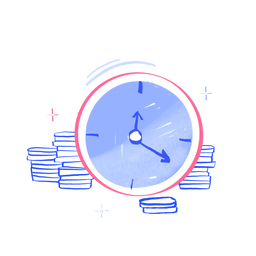
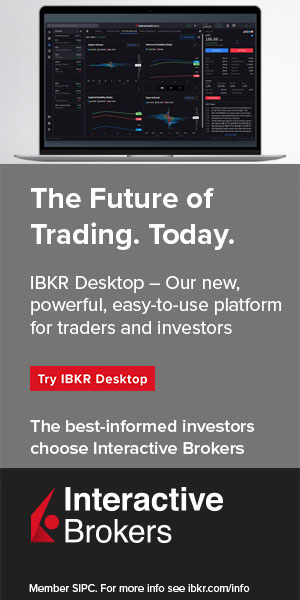
 Hot Features
Hot Features